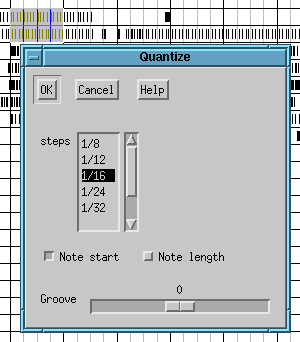 Figure 2.10: Quantize dialog
Figure 2.10: Quantize dialogQuantize will put Note-On events in the selected area 'in time' (moved to the nearest step-timing value). Only Note-On events are changed.
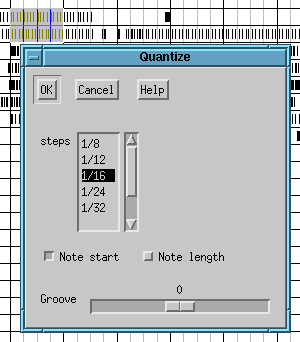 Figure 2.10: Quantize dialog
Figure 2.10: Quantize dialog
To quantize some events, you must first select an area. Then, after you have invoked Edit->Quantize (or pressed the Quantize button), you get a dialog box. The 'steps' listbox represent the 'granularity' of the quantization, and should normally correspond to the smallest note-timing value of the music to be quantized. The checkboxes control whether the start of the note or the end of the note (or both) should be quantized.
There is also a slider named 'Groove' that can be used for quantizing notes 'off beat'. A value of e.g. +20 means that the notes are moved to the nearest step-timing plus 20 percent of a step-value (notes will sound a bit 'late'). A negative value will make notes sound a bit 'early'. For normal quantization the value should be 0.