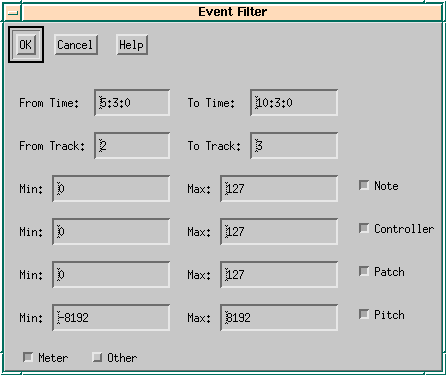 Figure 2.18: Event filter dialog
Figure 2.18: Event filter dialogUsing the 'event filter dialog', you can specify what types and ranges of events that will be affected by selection operations like e.g. 'Delete' and 'Replicate'.
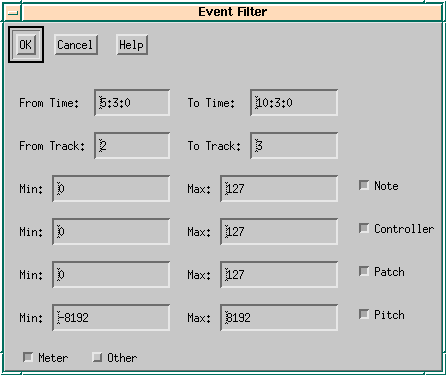 Figure 2.18: Event filter dialog
Figure 2.18: Event filter dialog
The entries From Time, To Time, From Track and To Track are automatically set by selecting a range with the mouse.
The checkboxes Note, Controller, Patch (Program Change), Pitch, Meter and Other decide whether these event types should be included in the selection. For the first four event types you can also specify more closely which values will be included.
By default, all 'boxes' except Other are checked, leaving e.g. Tempo events unchanged by selection operations.