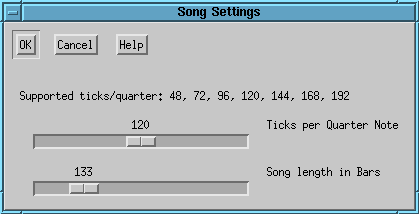 Figure 2.19: Song settings dialog
Figure 2.19: Song settings dialog
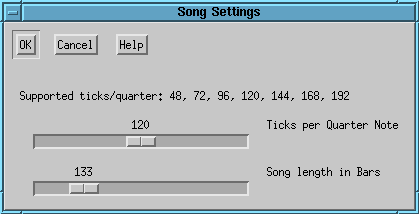 Figure 2.19: Song settings dialog
Figure 2.19: Song settings dialog
Here you can adjust the overall resolution of the song in ticks per quarter. The native JAZZ driver (MPU-401) supports distinct values only. With OSS and on MS-Windows you can use any value here. If you change this value, all event timings are recomputed.
A big value of 'ticks per quarter' means that the time resolution of the notes in the song will be better, but the strain on the sequencer system will also increase. Many people think it is important to have a big value here, while others say you won't hear the difference. We recommend you to use the default value (120 ticks per quarter) which gives sufficient resolution for any 'normal' midi song.
In this dialog you may also set the maximum length of the song in bars. This value is used to set the scrollbars in the track and piano windows.