









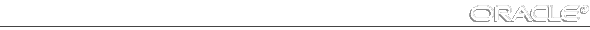
![[*]](jump.gif) for the log file specification) or, for those systems that permit it, by redirecting Export's output to a file. This file will contain detailed information about successful loads, and any errors that may occur.
for the log file specification) or, for those systems that permit it, by redirecting Export's output to a file. This file will contain detailed information about successful loads, and any errors that may occur.Additional Information: Refer to your Oracle operating system-specific documentation for information on redirecting output.
For example, If an error occurs while exporting a table, Export displays (or logs) an error message, skips to the next table, and continues processing. These non-fatal errors are known as warnings.
Export will issue a warning whenever an invalid object is encountered. That is, if a non-existent table was specified as part of a table-mode export, then all other tables would be exported, after which the export would issue a warning and terminate successfully, as shown in the following listing:
exp scott/tiger tables=xxx,emp
...
About to export specified tables ...
EXP-00011: SCOTT.XXX does not exist
EXP-00222:
System error message 2
. exporting table EMP 10 rows
exported
Export terminated successfully with warnings.
For example, you see the following message if you attempt to run Export without having created the necessary Export views:
EXP-00024: Export views not installed, please notify your DBA
Additional Information: Messages are documented in the Oracle7 Server Messages manual and in your Oracle operating system-specific documentation.




