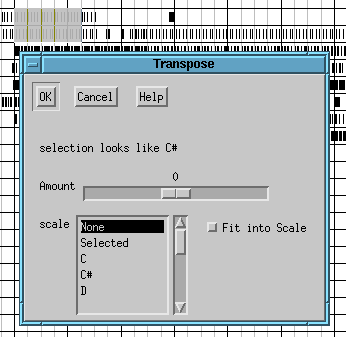 Figure 2.12: Transpose dialog
Figure 2.12: Transpose dialog
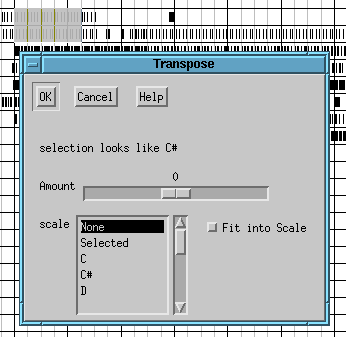 Figure 2.12: Transpose dialog
Figure 2.12: Transpose dialog
If no scale is selected, Amount is the number of semitones to transpose, e.g. an Amount of 1 will change C to C#, C# to D etc. If the scale C is selected, C will become D, D will become E, E will become F etc. JAZZ tries to analyze the key of the selection and displays it in the dialog.
The scale 'selected' is the set of notes in the selection. If eg the selection contains the notes C, D, E an amount of 1 will change C's to D's, D's to E's and E's to C's. Its useful in the piano window create inversions of chords.
Fit into scale with an amount of 0 will change all notes to the nearest one contained in the selected scale. If eg the selection contains some C# and you select C scale, all C#'s will become C's (D would be possible too, but transpose down is preferred in this case). If amount is not 0, the selection is transposed in semitones first and 'Fit into scale' afterwards.
Only Note-On events are changed.