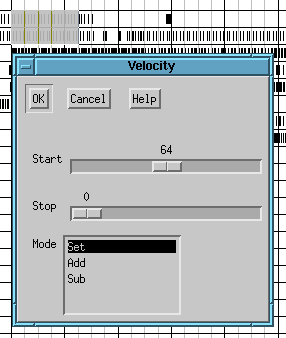 Figure 2.13: Set velocity dialog
Figure 2.13: Set velocity dialog
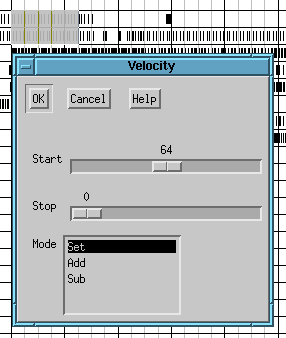 Figure 2.13: Set velocity dialog
Figure 2.13: Set velocity dialog
Changes the velocity of Note-On events. If Stop is 0, all Note-On events will get the Start velocity. If Stop is greater 0, events at the beginning of the selection will get the Start velocity, those at the end will get the Stop velocity (e.g. crescendo). The choice Add/Sub/Set determines, how the value is applied.