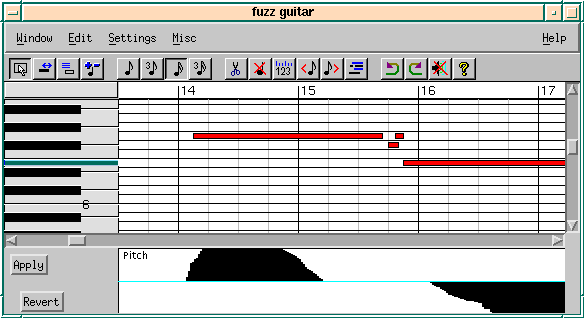 Figure 3.4: Graphical editing in Pianowin
Figure 3.4: Graphical editing in Pianowin
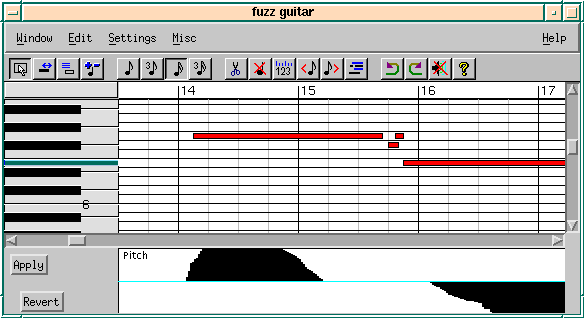 Figure 3.4: Graphical editing in Pianowin
Figure 3.4: Graphical editing in Pianowin
Opens a painting area where you can paint values of the specified type (pitch, controller, ...). Painting with mouse is done analogous to the random rhythm generator, make sure you use the right button to set values to zero because you can't paint an exact zero because of limited screen resolution. Use the Apply button to make your changes take effect.
Also 'tempo' change events can be painted. Please note that tempo changes in the middle of the song will not work if audio/midi synchronization is enabled (see Global Audio dialog).